It’s our third session with Scratch, and I now understand the use of their mascot. Teaching students in Grade 5 is much like trying to herd cats. There is so much to do within this environment. The kids just want to go, explore and ‘have fun’. It has been quite challenging, but exhilarating too. I have been very thankful for the many lessons/resources out there for Scratch. Because it is such a popular, tried and tested platform for teaching coding I feel more confident in my ability to deliver solid guidance.

I sure am appreciating the way Scratch allows for student management and sharing. Additionally, having “studios” to focus a lesson has helped keep track of our scaffolded skills. I post a challenge, a little more intensive each time, that builds on the lessons from before.
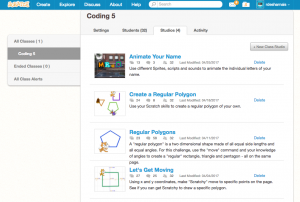
Once the students are taught the ‘big idea” (such as creating a regular polygon) and some key skills required, I challenge them to continue the programming. For example, once the students learned how to use coordinates and rotations to create a “regular polygon” the next studio challenged them to make three different ones of their own. The brainstorming is infectious. Once one student discovers a new way of doing something, it spreads through the class like wild fire. For example, students quickly taught each other that instead of using repeated rotations to create a polygon, one could simple put in an operation that divided the 360º of the polygon’s external angles by the number of its sides.
https://scratch.mit.edu/studios/3956937/
We have started a new studio, animating one’s name. After showing the kids a few things (movements, sound effects, iterations) with some letters of my own, the kids were left to finish animating each of their remaining letters on their own.
https://scratch.mit.edu/studios/3975171/projects/
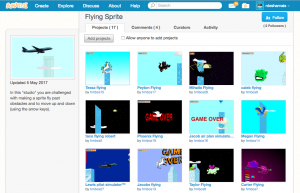


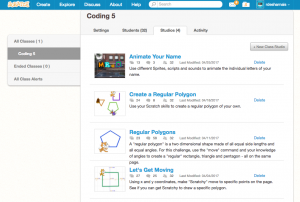

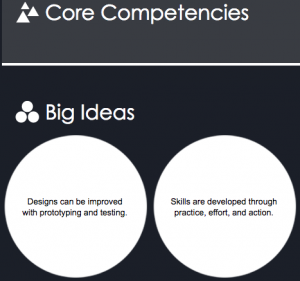





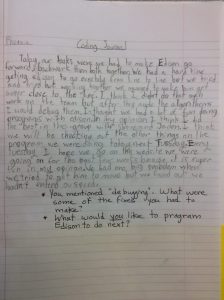



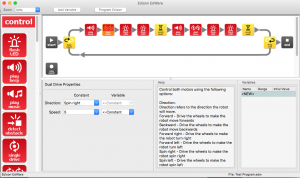

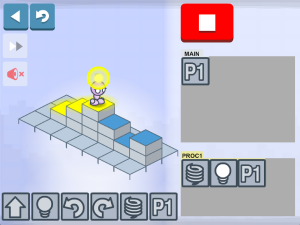

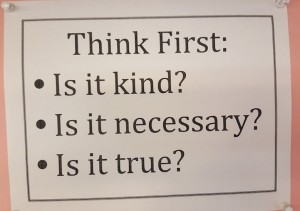 Recently my students have started posting reactions to their school experiences on “Fresh Grade” (online portfolio). We have had rich classroom conversations regarding what our responsibilities are when posting things out to “the web”. Most students do not realize the potential impact of sharing themselves in such a way. Important considerations include the audience (Who will have access to your post?) and content (What reaction will the reader have?). Although their portfolios are ‘closed’ to the general public, others (teachers, parents, classmates) will be receiving their messages. In our class I have a small poster that has been up since the first day. I refer to it often, when a child has their hand up. It reads, “Before you share, ask yourself – Is it kind? Is it honest? Is it necessary?” This poster is now the foundation for our online conversations.
Recently my students have started posting reactions to their school experiences on “Fresh Grade” (online portfolio). We have had rich classroom conversations regarding what our responsibilities are when posting things out to “the web”. Most students do not realize the potential impact of sharing themselves in such a way. Important considerations include the audience (Who will have access to your post?) and content (What reaction will the reader have?). Although their portfolios are ‘closed’ to the general public, others (teachers, parents, classmates) will be receiving their messages. In our class I have a small poster that has been up since the first day. I refer to it often, when a child has their hand up. It reads, “Before you share, ask yourself – Is it kind? Is it honest? Is it necessary?” This poster is now the foundation for our online conversations. 
